In today’s fast-paced digital world, running out of data can be a significant inconvenience. Airtel, one of the leading telecom providers, offers a solution through its data loan service, which allows users to borrow data and stay connected even when their data balance runs low. This guide will walk you through the steps to get a data loan in Airtel, ensuring you stay online without any hassle.
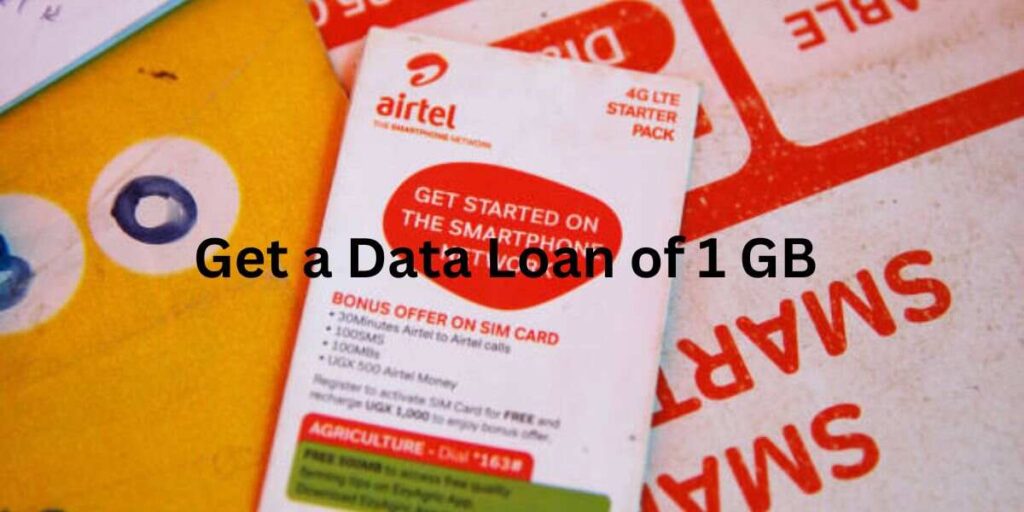
What is Airtel Data Loan
Airtel Data Loan is a service that allows prepaid customers to borrow data when they run out of their existing data balance. This service is particularly useful in emergencies or situations where you cannot immediately recharge your data plan.
Eligibility Criteria.
Before you proceed, ensure you meet the following eligibility criteria:
1.Prepaid User: Data loans are only available to prepaid customers.
2.Active SIM: Your Airtel SIM should be active and used for a certain period, typically over three months.
3.Usage History: A good usage history with regular recharges can increase your chances of getting a data loan.
Steps to Get a Data Loan in Airtel
Method 1: Using USSD Code.
One of the simplest ways to get a data loan is through a USSD code. Follow these steps:
1.Dial the USSD Code: Open your phone’s dialer and enter *141#.
2.Select Data Loan Option: From the menu, select the option for data loan (usually option 5).
3.Confirm Your Request: Follow the prompts to confirm your request for a data loan.
4.Receive Data: Once confirmed, the data will be credited to your account immediately.
Method 2: Using Airtel App.

If you prefer a more visual approach, you can use the Airtel app to get a data loan:
1.Install Airtel App: If you haven’t already, install the Airtel app from the Google Play Store or Apple App Store.
2.Login to Your Account: Open the app and log in with your Airtel number.
3.Navigate to Services: Go to the services or menu section of the app.
4.Select Data Loan: Find and select the data loan option.
5.Confirm Your Request: Follow the on-screen instructions to confirm your request.
6.Receive Data: The borrowed data will be added to your account instantly.
Method 3: Through Airtel Thanks App.
The Airtel Thanks app also offers an way to borrow data:

1.Install Airtel Thanks App: install the Airtel Thanks app from your app store.
2.Login to Your Account: Log in using your Airtel number.
3.Go to the ‘More’ Section: Navigate to the ‘More’ section at the bottom of the app.
4.Select Data Loan: Choose the data loan option from the list.
5.Confirm Your Request: Confirm your data loan request following the app’s instructions.
6.Receive Data: Your data loan will be processed and credited immediately.
The Airtel Thanks App is a one-stop solution for managing all your Airtel services, from recharges to data loans. If you’re someone who prefers an app-based approach and enjoys the convenience of handling things on your smartphone, this method is ideal. Here’s an extended guide on how to get a data loan using the Airtel Thanks App.
Step-by-Step Guide to Borrow Data Using Airtel Thanks App:
1. Install the Airtel Thanks App: If you don’t already have the Airtel Thanks app on your smartphone, the first step is to install it. The app is available on both the Google Play Store (for Android users) and the Apple App Store (for iPhone users). Ensure you install the official Airtel Thanks app by Bharti Airtel.

2.Login to Your Airtel Account: After installing the app, open it. You’ll need to log in using your Airtel prepaid mobile number. Once you enter your number, you will receive an OTP (One-Time Password) to authenticate your login. Enter the OTP, and you’ll be directed to the app’s home screen, where you can view your account details, current balance, and other Airtel services.
3.Explore the App Dashboard: The Airtel Thanks app provides a clear and -to-navigate interface. On the home screen, you’ll find information about your current data balance, active plans, and available offers. You can also recharge your phone, pay bills, and check for various bonuses.
Goto : Homepage
